Using Learning Pathways
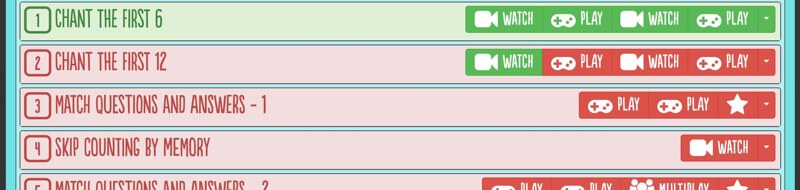
When we started making our times tables resources, we had no idea just how many lessons, games and activities we'd end up creating. By the time we were done, we had just under 150 learning activities, ready and waiting to support children in developing their times tables knowledge. This presented a unique challenge though - directing children to the most appropriate activity, helping them get to their learning quickly.
In fact, this desire to get students learning quickly has always been a core aim for Studyzone.tv: it's why we have our QR code login system; it's why every lesson has a unique lesson ID; it's why outstanding homework is automatically flagged to students; and it's why we created learning pathways. So what are they?
Wikipedia states that a learning pathway is:
the chosen route, taken by a learner through a range of (commonly) e-learning activities
And that's exactly what it is on Studyzone.tv; learning pathways guide students through their learning, automatically moving them on to the next activity only when they're ready.
To achieve this, a clear progression of learning is of course required. For our times tables activities, each learning pathway begins with simple chanting, moving on to the matching of questions and answers through to eventually working with inverse operations and mixed questions.
Moving through a learning pathway
To move through a learning pathway, students must complete their activities as per the criteria that have been set. That could be to watch a video twice, or to answer a set number of questions.
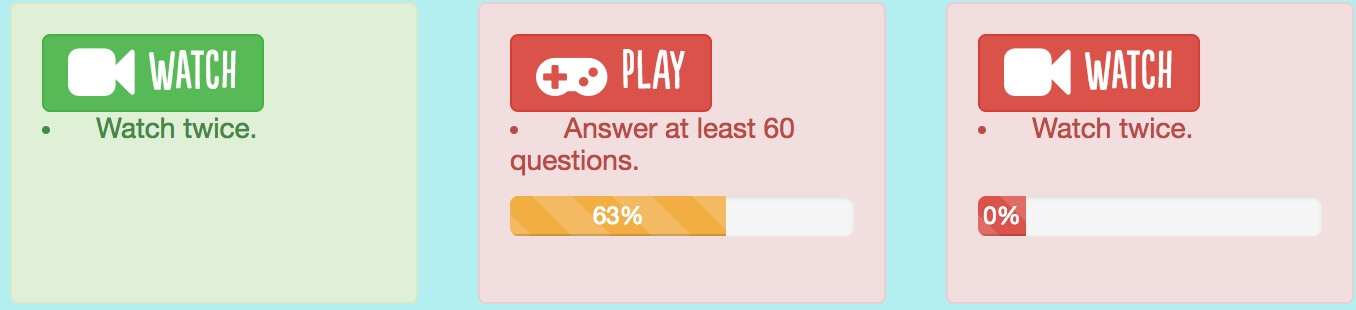
For the later activities, where students should have a secure knowledge of that times table, they're required to answer a minimum number of questions, achieving a minimum accuracy and to do this across 3 separate days.
The completion criteria have been carefully selected to enable early learners to begin to move through the learning pathway quickly, but also to stop students moving on to new activities before they're ready.
Jumping to the next activity
As learning pathway activities are completed, they're marked off as green and the student is immediately directed to the next appropriate activity. To help students find this quickly and easily, they can always access it from the large button on the learning pathway page, or directly from the homepage. As a result, students can be logged in and learning in seconds, all without any direction from a teacher.
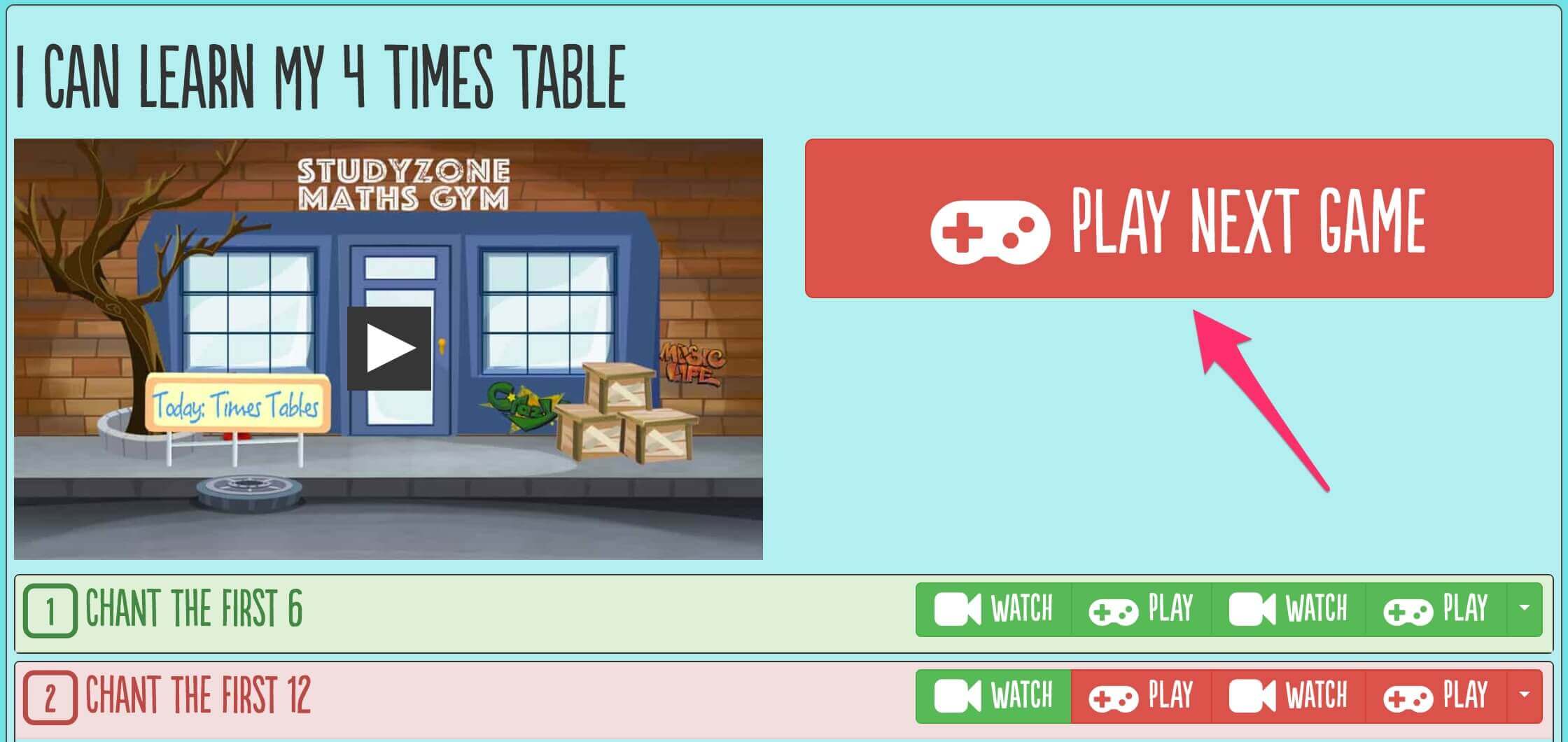
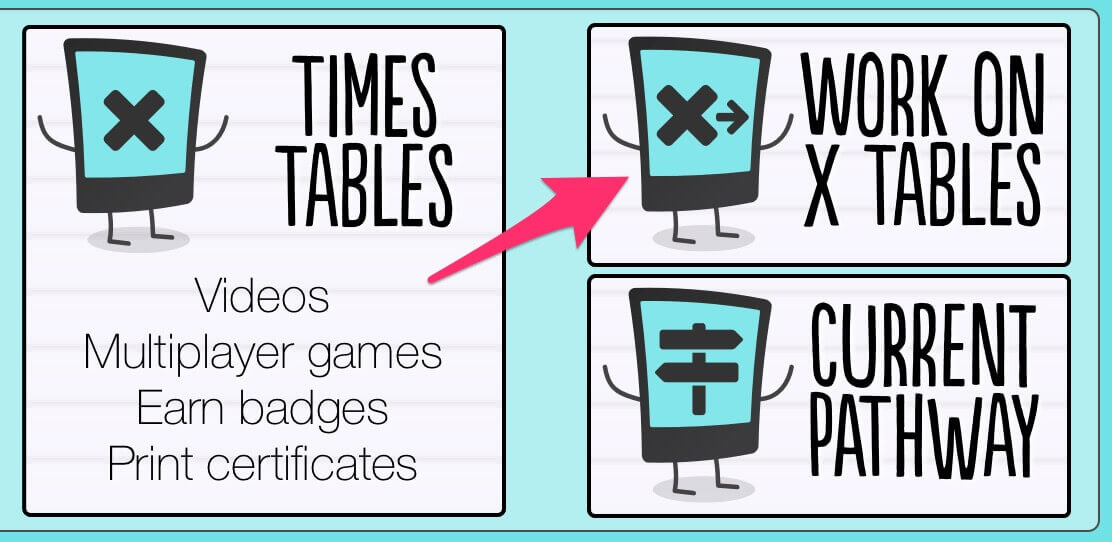
Moving students on more quickly
Of course, sometimes our students can surprise us with their times tables knowledge – some times tables just seem to stick. If this is the case, students can jump forward within a learning pathway to complete a later activity - if they’re successful in this, earlier (related) activities will automatically be ticked off. This is an excellent way of moving learners through their learning pathway more quickly.
Equally, teachers may manually mark off the times tables students already know from the ‘pathway override’ section of their dashboard.
Rewarding progress
Everyone loves that feeling of moving through a big task, making headway towards an end goal. It’s no different with students learning their times tables. But if all we do is jump straight to a test and reward those outcomes, for many this reward can feel very distant and unachievable.
For this reason, Studyzone.tv learning pathways include a number of badges that are rewarded as students move through their activities.

Publically recognising these achievements in class is an excellent way of motivating learners to continue to work hard. Teachers may even print out individual badge certificates (or a whole batch) to add even more incentives to their students.
If you haven't yet tried out the new times tables resources, why not activate your free trial now. Just login to your teacher dashboard and select 'Unlock Content'.

Comments
Sophie griffin - Posted March 09, 2017
I love study zone
Christopher - Posted April 12, 2017
Really great site.